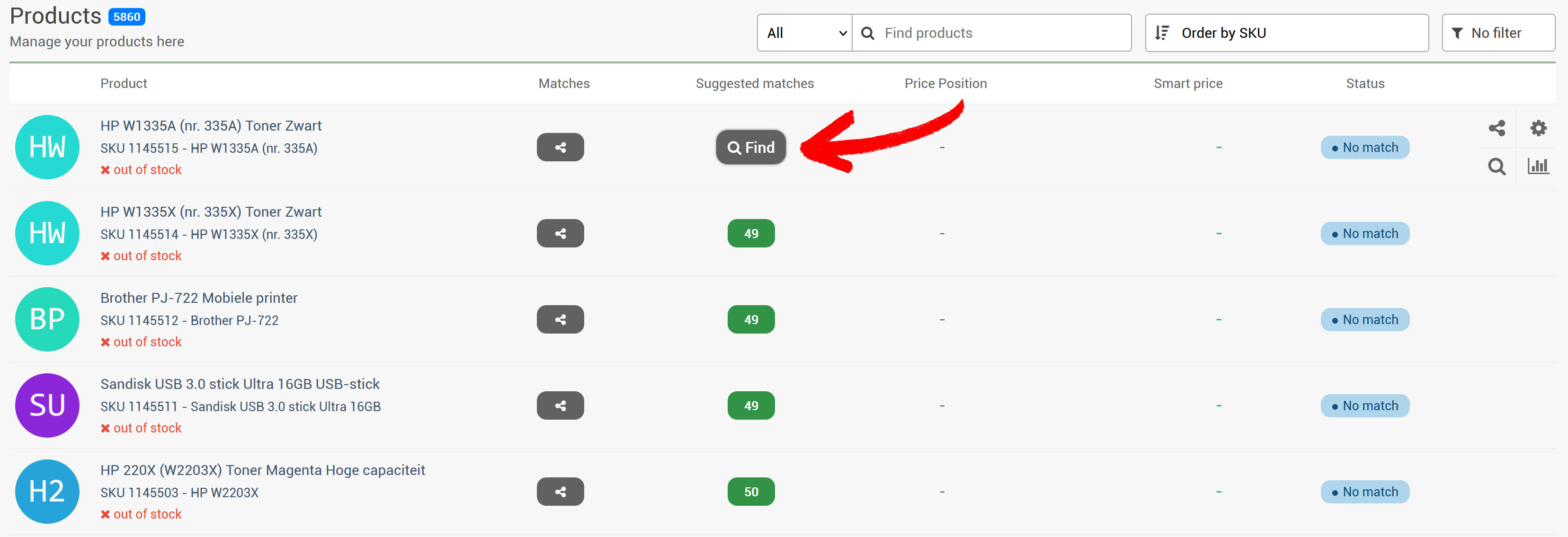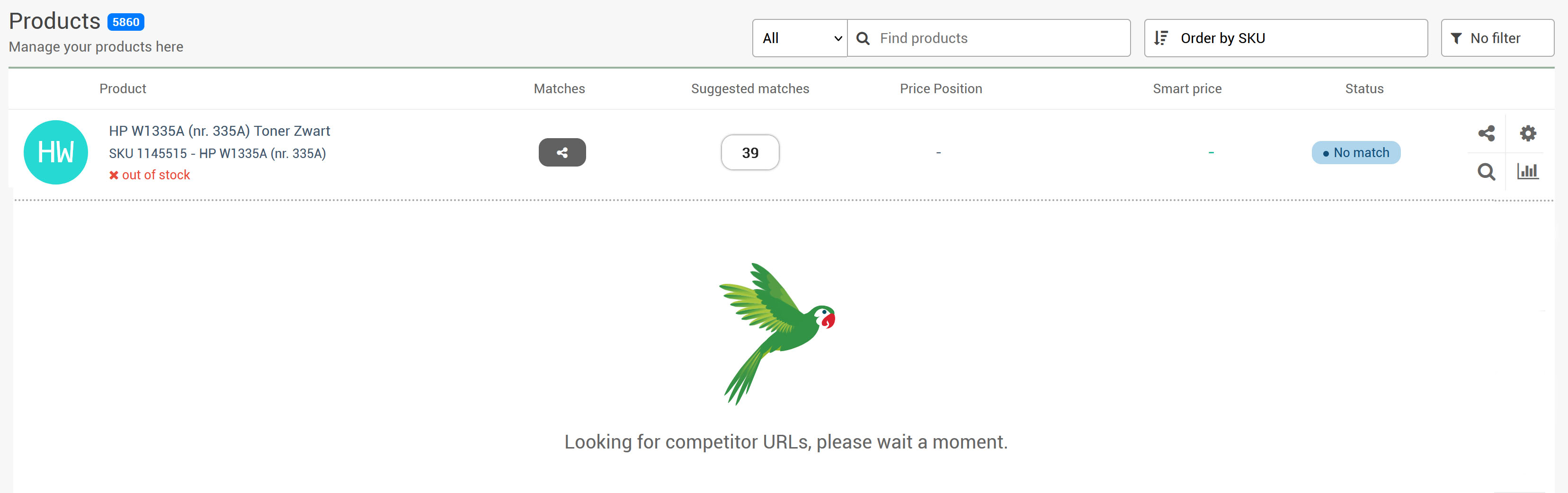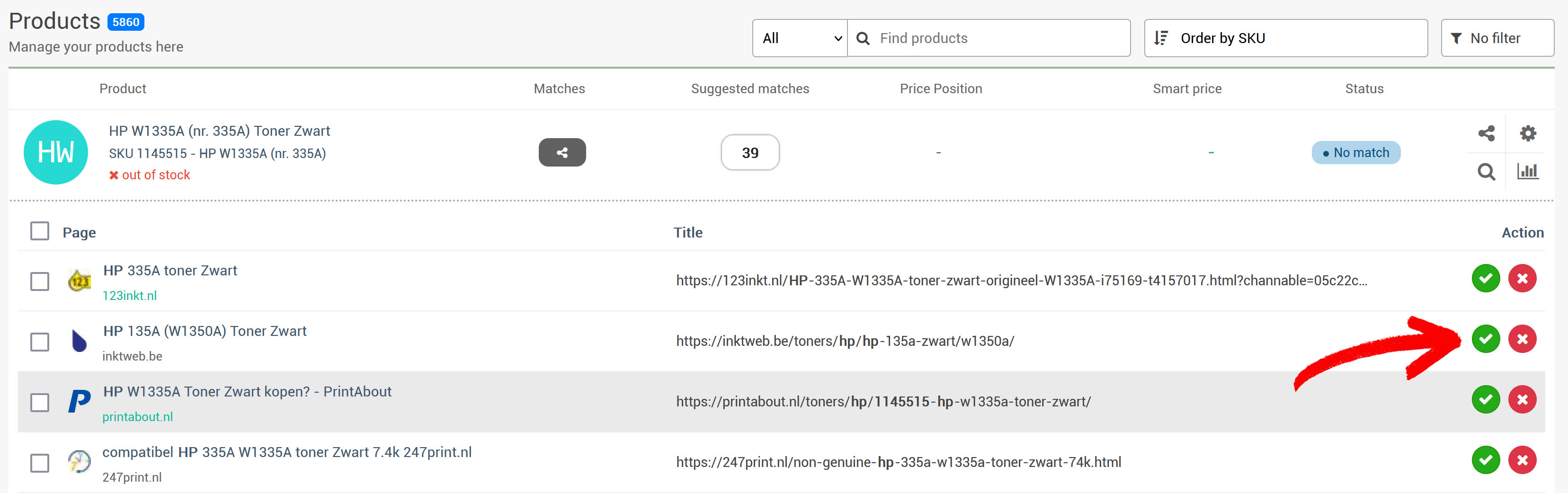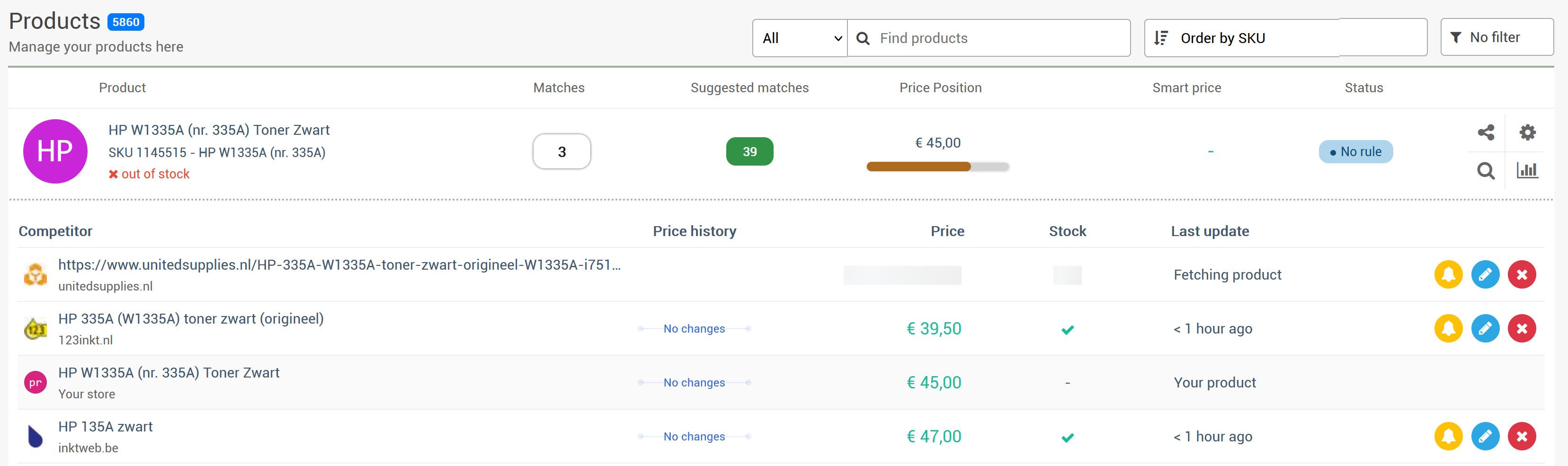1. Your product overview
Start by visiting /products, your product overview page. This is where you can take full control of your product catalog. Easily search, filter, and sort through your products to find exactly what you need. Select the product you want to match and simply click the 'Find' button to begin matching. We’ve already preloaded a few of your products, in that case you’ll see a number indicating the amount of matches found.